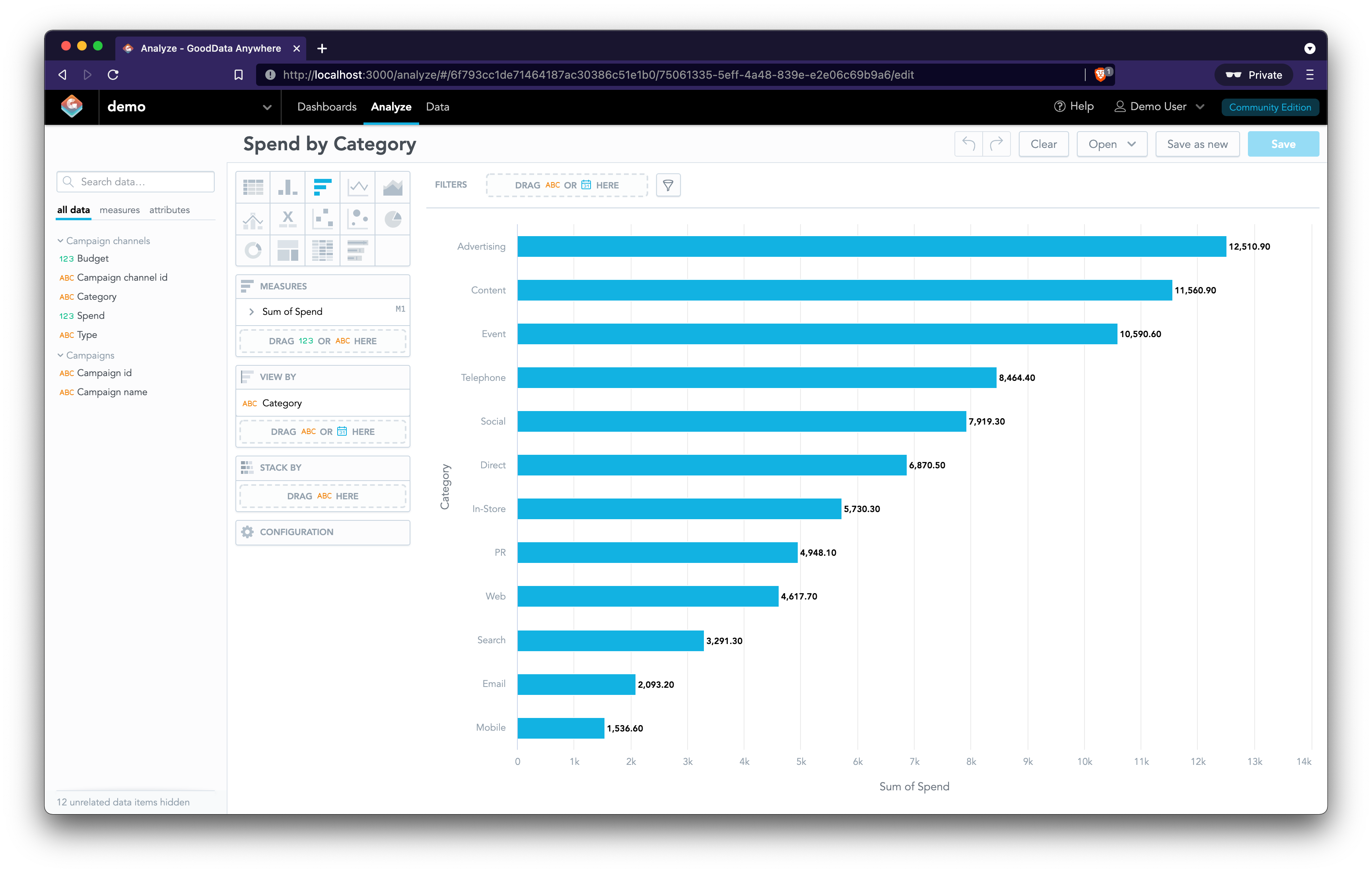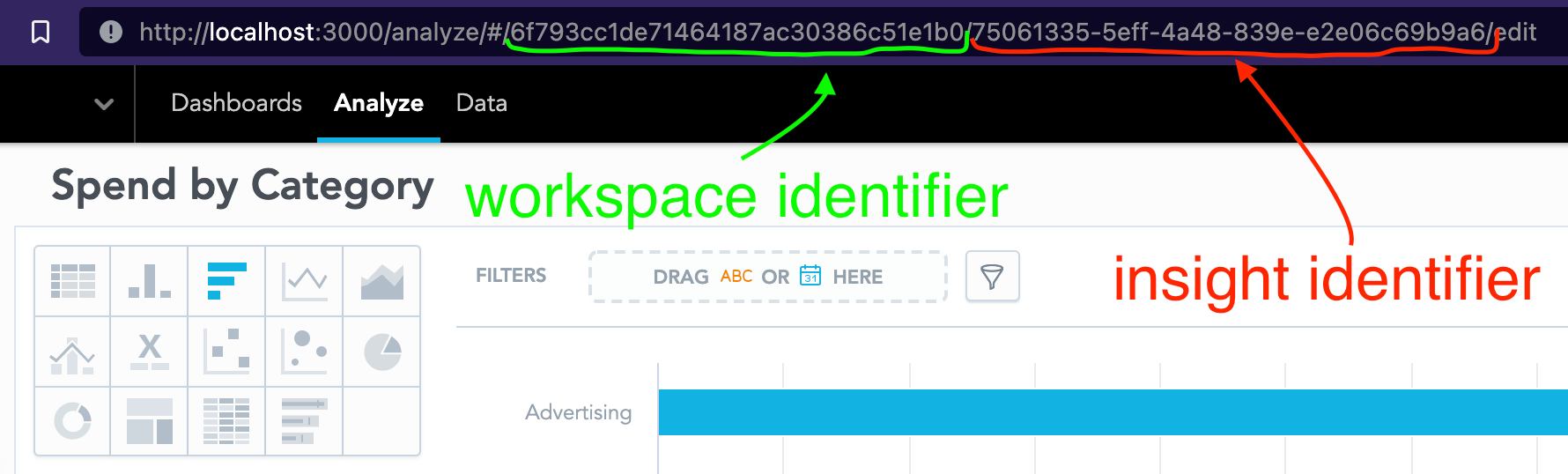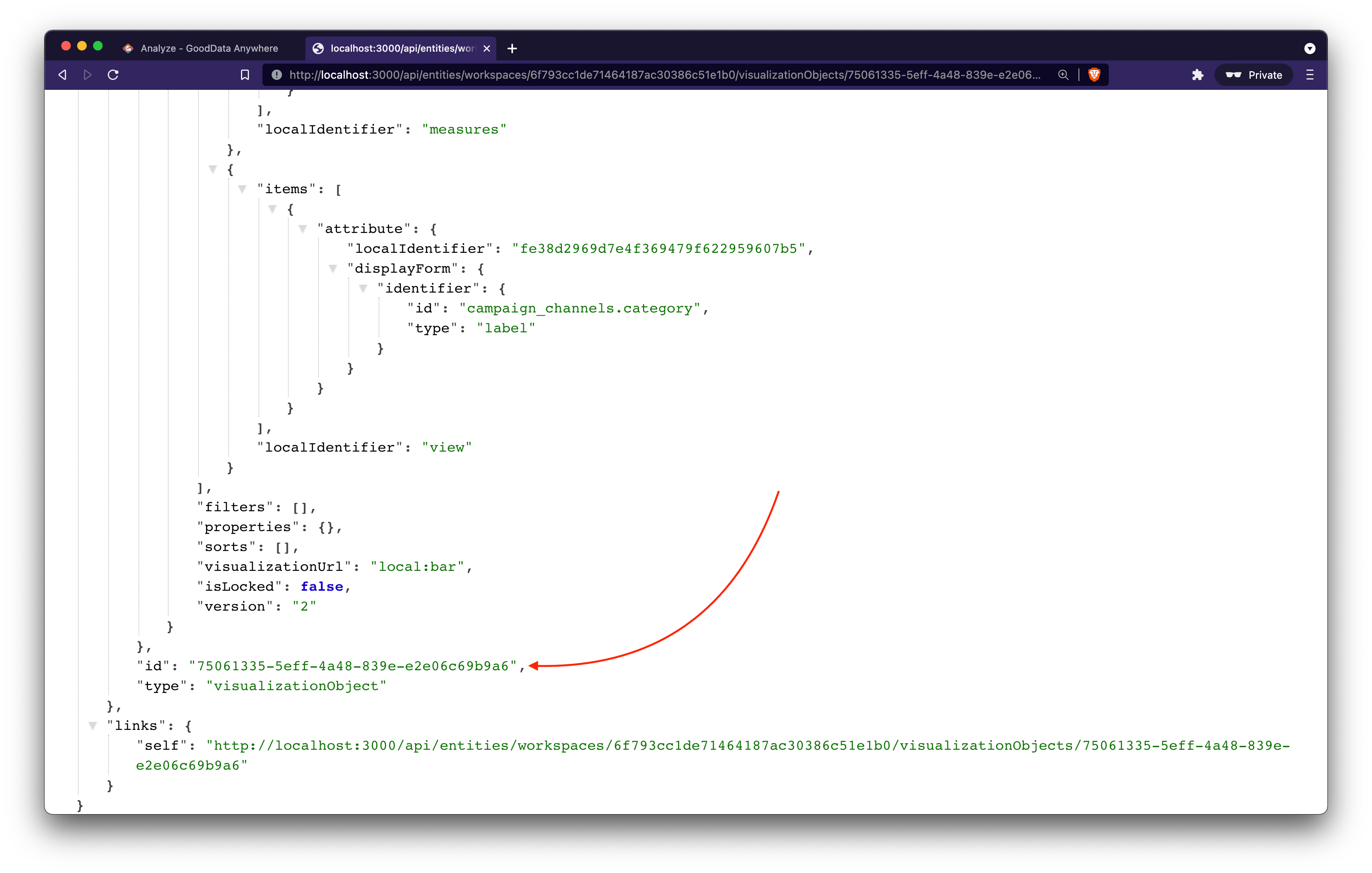How to Get Metadata Object Identifiers in GoodData.CN
Version Compatibility Notice
The content of this article is valid for the version of GoodData that was current as of 19 July 2021. Features or behavior in newer versions may differ.
When working with GoodData.CN, you might need to look up an identifier for a specific metadata object. This could be when manipulating objects via APIs or building a custom app using GoodData.UI.
The following applies to GoodData.CN and is demonstrated against an all-in-one (AIO) image of the Community Edition. If you’re working with the hosted GoodData Platform, please refer to this article instead.
Let’s create an insight in Analytical Designer and use it as an example:
As soon as we save any insight, the browser’s address bar updates the URL with the insight’s identifier. You can also open existing insights using the “Open” to find their IDs.
An alternative to opening an insight in the Analytical Designer to find the identifier would be to go to http://localhost:3000/api/entities/workspaces/<workspace_id>/visualizationObjects in your browser. From here, you can pick any insight and click on its “self” link to see its full metadata definition, including its object identifier.
Similar to visualizationObjects API endpoint there are means to explore other types of objects, such as:
- workspaces:
/api/entities/workspaces, - dashboards:
/api/entities/workspaces/<workspace_id>/analyticalDashboards, - attributes:
/api/entities/workspaces/<workspace_id>/attributes, - metrics:
/api/entities/workspaces/<workspace_id>/metrics, etc.
Read more about available APIs at GoodData API Reference.
Tip: For better readable JSON structures, you can use one of many 3rd party browser add-ons, such as JSON Formatter.
If you are interested in GoodData.CN, please contact us.
Alternatively, test a trial version of GoodData Cloud: