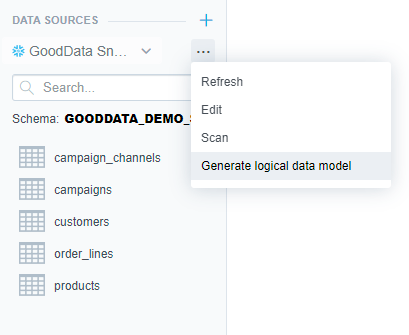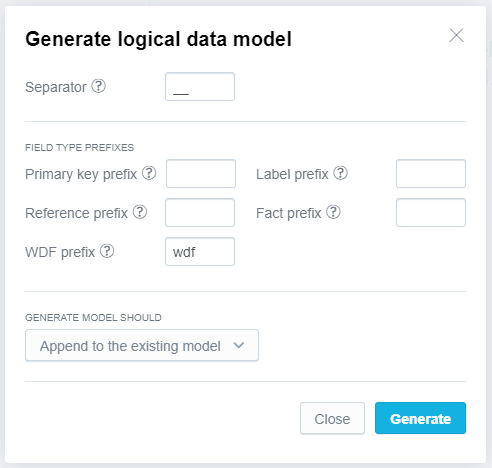Getting Started with GoodData Cloud
Build Logical Data Model
Summary
To generate the LDM automatically:
-
Click the three dots next to your data source and select Generate logical data model.
-
In the newly opened dialog leave the settings as they are and click Generate.
The model is automatically generated for you.
-
Click the Save button in the top right corner.
Good job! The data is now connected and ready to be utilized in your analytics.
API
Alternatively you can use the API to generate the LDM:
curl --request POST \
--header "Authorization: Bearer $API_TOKEN" \
--header 'Content-Type: application/vnd.gooddata.api+json' \
--data '{
"data": {
"attributes": {
"name": "GDC Good Demo Data source",
"url": "jdbc:snowflake://gooddata.snowflakecomputing.com?warehouse=GOODDATA_DEMO_WAREHOUSE&db=GOODDATA_DEMO_DATABASE",
"schema": "GOODDATA_DEMO_SCHEMA",
"type": "SNOWFLAKE",
"username": "gooddata_demo",
"password": "<db Pass>"
},
"id": "gdc_ds_gooddemo",
"type": "dataSource"
}
}' $ENDPOINT/api/v1/entities/dataSources