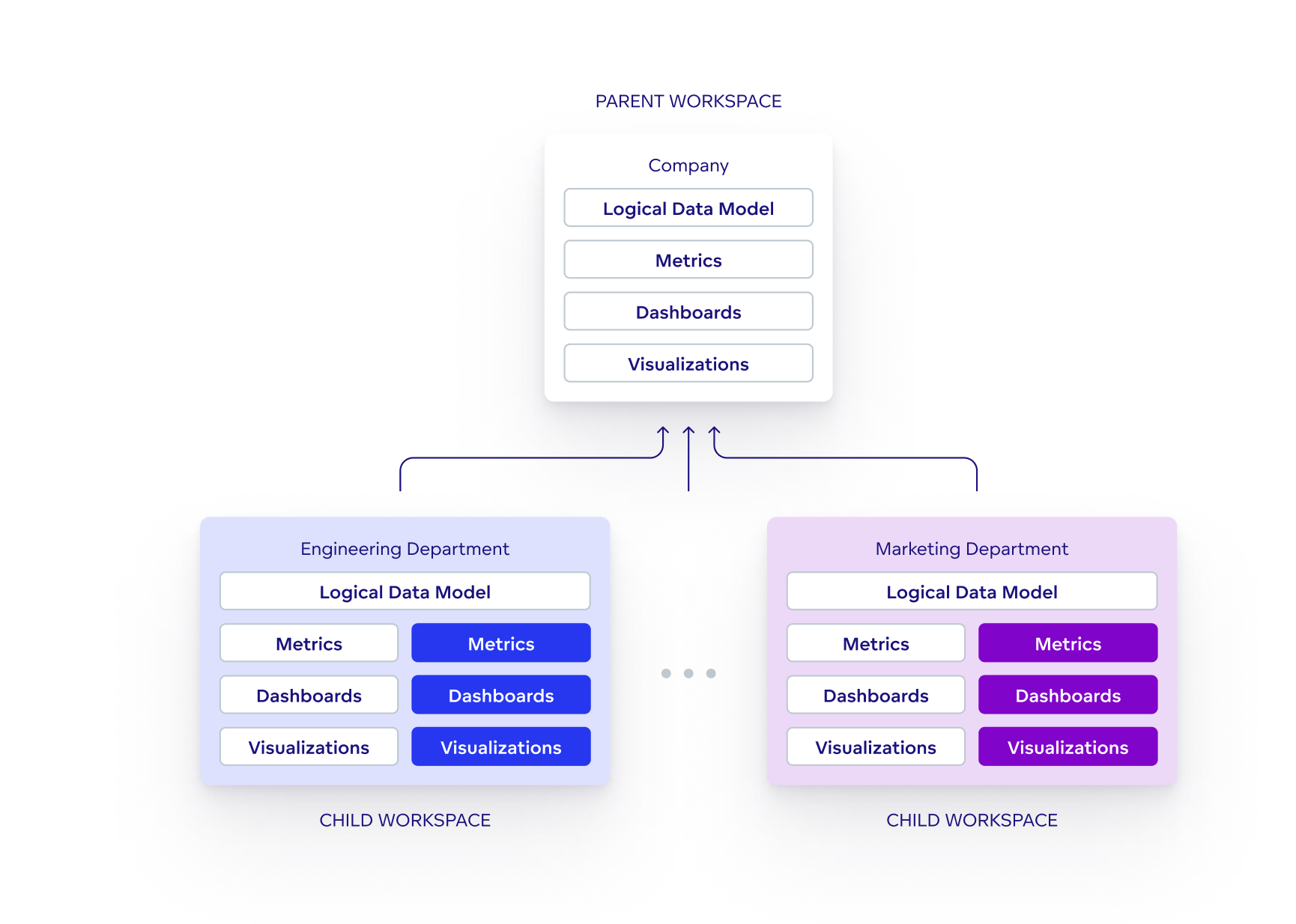Getting Started with GoodData Cloud
Create your First Workspace
What is a workspace
If you wish to follow along, you will need access to GoodData. If you are not yet a GoodData customer, you can sign up for our free trial.
Workspaces are the backbone of your analytics. A workspace is where you load your data, create metrics, share data visualizations and dashboards, and much more.
Workspace architecture allows you to provide dedicated workspaces to your different teams, departments, customers, and partners. Workspaces are structured hierarchically, allowing changes to propagate from parent to child workspaces.
Create workspace
Summary
To create a workspace:
- Log in to your GoodData Cloud account.
- Navigate to the Workspaces tab on the left.
- Click Create Workspace, give your new workspace a name, and click Create.
That’s it! You have created your first workspace.
If you prefer using the API to automate your flow, continue to the documentation to create an API token.
curl --request POST \
--header "Authorization: Bearer $API_TOKEN" \
--header 'Content-Type: application/vnd.gooddata.api+json' \
--data '{
"data": {
"attributes": {
"name": "Demo analytics"
},
"id": "demo",
"type": "workspace"
}
}' $ENDPOINT/api/v1/entities/workspaces
If you prefer using Python SDK to automate your flow, continue to the documentation to create an API token.
from gooddata_sdk import GoodDataSdk, CatalogWorkspace
# Create new workspace entity locally
my_workspace_object = CatalogWorkspace(workspace_id="test_demo",
name="Test demo",
parent_id="demo")
# Create workspace
sdk.catalog_workspace.create_or_update(workspace=my_workspace_object)