- Introduction
-
What is GoodData.CN
- End to end in 30 minutes
-
Installing GoodData.CN Community Edition
-
Creating a workspace
-
Connecting to a data source
-
Generating a logical data model
-
Importing sample dashboards
-
Exploring dashboards
-
Editing dashboards
-
Introducing metrics
-
Creating metrics
- Bonus content
-
Exporting workspace layout
-
Integrating analytics into your application
- Summary
-
What you have learned
-
Provide Feedback
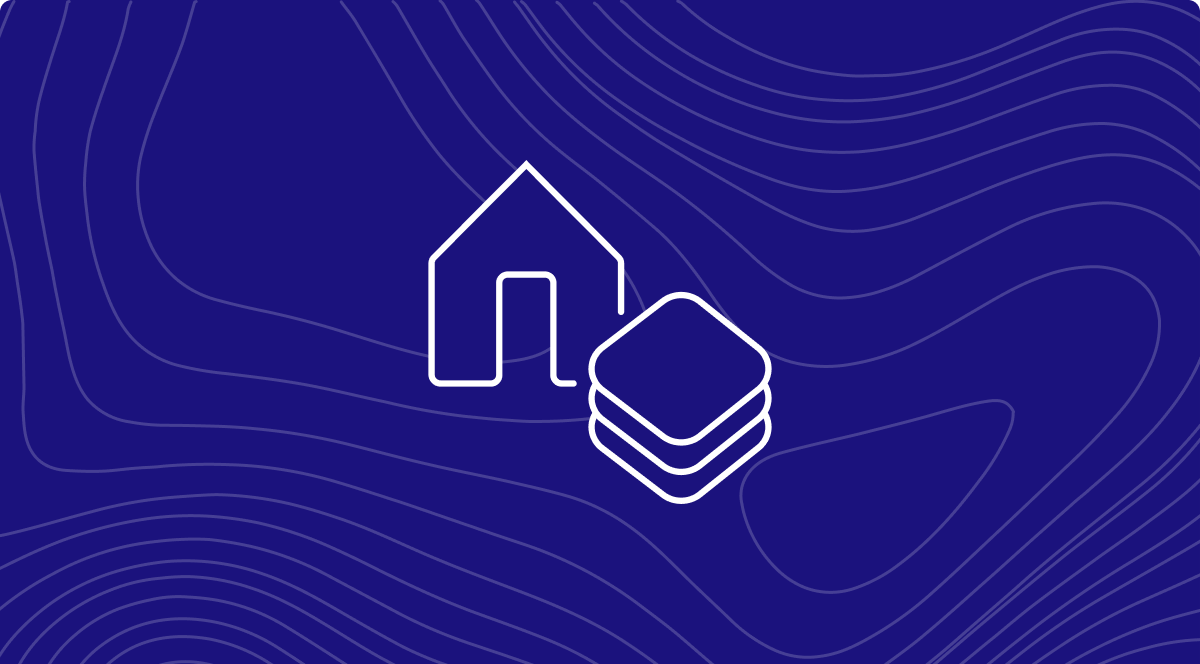
First Steps with GoodData.CN
Learn how to start using GoodData.CN with the Docker All-In-One image.
This course will show you how to get started quickly with GoodData.CN.
You’ll learn about the key concepts and, in practical terms, how to:
- Create a workspace
- Connect a data source
- Generate a logical data model
- Build dashboards with insights
- Leverage APIs
At the end of the course, we will point you to additional resources to help you deepen your knowledge and learn about some of the advanced features of GoodData.CN that you might want to use further down the line.
To test these steps yourself, you will need to download and install GoodData.CN Community Edition, which we’ll walk you through as well. In order for the Community Edition to work on your computer, you’ll need:
- Docker installed on your computer.
- A way to issue API calls like having a Postman or command line with curl installed.
